ASK BWFCST A QUESTION CLICK HERE

FAQs for the EFL iFollow Service
- BWFCST Admin
- General Trust News
As the use of the iFollow service now appears to be the only way of watching our lads for the immediate future and that some of our supporters have been experiencing a variety of problems in viewing previous games, we have listed below some FAQs and put forward some answers in the hope that previous issues can be solved:
When does the match stream start?
- Streaming links will become available around one hour before kick-off in the Match Centre.
What commentary will be used on iFollow?
- The commentary comes from Wanderers radio partner, Bolton FM or BBC Radio Manchester.
If I have a subscription to watch iFollow, will my club show full replays of matches or only highlights?
- Full match replays and highlights will be available on iFollow following the match.
If I buy a match pass, does this mean I can also access the full match replay or highlights the following day?
- Match passes give you 24-hour access, from as soon as the match video becomes available.
- You will be able to access premium video content associated with that match during this 24-hour period, including highlights and match replays.
- Please note that match footage is subject to broadcast holdback restrictions and will not appear immediately.
I’m a Season Ticket holder, when should I redeem my code?
- We would strongly advise that Season Ticket holders redeem their code as soon as they receive it. This will enable the club to help you with any issues.
- As is the same with match passes, there is a deadline in redeeming the code.
Can you purchase a match pass once the game has started?
- No, you must purchase before kick-off.
I live outside the UK or I am travelling abroad – can I still use my Season Ticket code to listen/watch?
- If you are a 2020/21 Season Ticket holder and your address registered with BWFC is outside the UK, the EFL has arranged for you to watch the game overseas. EFL Digital will email you directly.
How do I unsubscribe?
- Should you wish to cancel your iFollow account, you will need to contact the EFL’s iFollow specialist support team.
- You can reach this via the ‘live chat’ tool on the homepage of bwfc.co.uk, where you can find a small ‘chat bubble icon’, at the bottom right of your screen
- Clicking this will open a live chat with a specialist advisors, who will issue technical advice for you.
- The chat service is available on bwfc.co.uk on match days from 3 hours prior to kick-off to 3 hours post final-whistle.
- Alternatively, you can emailThis email address is being protected from spambots. You need JavaScript enabled to view it..
What do I do if I experience technical difficulties accessing the stream?
- Firstly, please clear your browser cache and cookies, refresh your browser and try accessing content again. If you still have issues, please check for any updates available for your current browser and make sure cookies and third-party cookies are enabled.
- If you have the same issues after trying those suggestions please try using an alternative web browser (i.e. Google Chrome, Mozilla FireFox, Safari and Edge) to eliminate any browser specific issues.
- Access to iFollow video is not available in private browsing mode.
- Please note that live video links become available around one hour before kick-off in the Match Centre.
My Account is locked / I can’t login – what do I do?
- If you are struggling to gain access to your account or you need to update your password, please follow the steps below:
- bwfc.co.uk
Click on the ‘sign-in’ link in the top right corner
Click the ‘forgot password’ link
Input the email address you used to create your account and click ‘Reset Password’
- bwfc.co.uk
- This email address is being protected from spambots. You need JavaScript enabled to view it. or by using the live chat tool at the bottom right-hand side of bwfc.co.uk
If I have purchased a match pass, can I drop in and out of the coverage or join the match once it has started?
- Yes, match pass holders can join the coverage at any time
I am logged in elsewhere but want to stream on another device. Is this possible?
- Yes. The system will automatically stop playback on any other devices and the most recent log in will take precedent.
I can’t find a button to click through to the live video stream, how do I access it?
- Please note that live video links become available one hour before kick-off in the Match Centre.
- To locate the Match Centre sign in on bwfc.co.uk.
- Once signed in, select ‘iFollow’ from the navigation bar and click on ‘next match’.
I’m getting a blank screen when I try to play video?
- Firstly, please clear your browser cache and cookies, refresh your browser and try accessing content again.
- If you still have issues, please check for any updates available for your current browser and make sure cookies and third-party cookies are enabled.
- If you have the same issues after trying those suggestions please try using an alternative web browser (i.e. Google Chrome, Mozilla FireFox, Safari and Edge) to eliminate any browser specific issues.
- Access to iFollow video is not available in private browsing mode.
- If you still encounter playback issues, please email This email address is being protected from spambots. You need JavaScript enabled to view it..
- Please note that live video links become available around thirty minutes before kick-off in the Match Centre.
How do I reset my password?
- To reset your password, please follow these steps:
- Go to bwfc.co.uk
Click on the ‘sign-in’ link in the top right corner
Click the ‘forgot password’ link
Input the email address you used to create your account and click ‘Reset Password’
- Go to bwfc.co.uk
- An email will be sent to you to reset the password – please make sure you check your spam folder.
- Note that should you enter your password incorrectly three times, you will be locked out of the account and should contact the EFL’s customer service team for assistance via This email address is being protected from spambots. You need JavaScript enabled to view it. or by using the live chat tool at the bottom right-hand side of bwfc.co.uk
How do I watch on my iPad or Phone?
- By downloading the ‘EFL iFollow’ App which is available on all mobile devices.
Why am I getting a message about ‘Territory Restrictions’?
- iFollow subscriptions are location specific and will only work in the territory where they are intended to. The use of a VPN is prohibited as per the terms and conditions.
- For more information contact iFollow support via This email address is being protected from spambots. You need JavaScript enabled to view it. or by using the live chat tool at the bottom right hand side of bwfc.co.uk
My EFL iFollow App isn’t working?
- Firstly, please verify that location services are enabled on your mobile device and test the app on mobile data and Wi-Fi to determine any connection differences.
- If you are still facing the same issue, please follow the steps below:
1. Exit the application
2. Delete the app
3. Turn your device on and off
4. Re-install the app from the relevant App Store
If the issue still occurs, please contactThis email address is being protected from spambots. You need JavaScript enabled to view it.
As the use of the iFollow service now appears to be the only way of watching our lads for the immediate future and that some of our supporters have been experiencing a variety of problems in viewing previous games, we have listed below some FAQs and put forward some answers in the hope that previous issues can be solved:
When does the match stream start?
- Streaming links will become available around one hour before kick-off in the Match Centre.
What commentary will be used on iFollow?
- The commentary comes from Wanderers radio partner, Bolton FM or BBC Radio Manchester.
If I have a subscription to watch iFollow, will my club show full replays of matches or only highlights?
- Full match replays and highlights will be available on iFollow following the match.
If I buy a match pass, does this mean I can also access the full match replay or highlights the following day?
- Match passes give you 24-hour access, from as soon as the match video becomes available.
- You will be able to access premium video content associated with that match during this 24-hour period, including highlights and match replays.
- Please note that match footage is subject to broadcast holdback restrictions and will not appear immediately.
I’m a Season Ticket holder, when should I redeem my code?
- We would strongly advise that Season Ticket holders redeem their code as soon as they receive it. This will enable the club to help you with any issues.
- As is the same with match passes, there is a deadline in redeeming the code.
Can you purchase a match pass once the game has started?
- No, you must purchase before kick-off.
I live outside the UK or I am travelling abroad – can I still use my Season Ticket code to listen/watch?
- If you are a 2020/21 Season Ticket holder and your address registered with BWFC is outside the UK, the EFL has arranged for you to watch the game overseas. EFL Digital will email you directly.
How do I unsubscribe?
- Should you wish to cancel your iFollow account, you will need to contact the EFL’s iFollow specialist support team.
- You can reach this via the ‘live chat’ tool on the homepage of bwfc.co.uk, where you can find a small ‘chat bubble icon’, at the bottom right of your screen
- Clicking this will open a live chat with a specialist advisors, who will issue technical advice for you.
- The chat service is available on bwfc.co.uk on match days from 3 hours prior to kick-off to 3 hours post final-whistle.
- Alternatively, you can emailThis email address is being protected from spambots. You need JavaScript enabled to view it..
What do I do if I experience technical difficulties accessing the stream?
- Firstly, please clear your browser cache and cookies, refresh your browser and try accessing content again. If you still have issues, please check for any updates available for your current browser and make sure cookies and third-party cookies are enabled.
- If you have the same issues after trying those suggestions please try using an alternative web browser (i.e. Google Chrome, Mozilla FireFox, Safari and Edge) to eliminate any browser specific issues.
- Access to iFollow video is not available in private browsing mode.
- Please note that live video links become available around one hour before kick-off in the Match Centre.
My Account is locked / I can’t login – what do I do?
- If you are struggling to gain access to your account or you need to update your password, please follow the steps below:
- bwfc.co.uk
Click on the ‘sign-in’ link in the top right corner
Click the ‘forgot password’ link
Input the email address you used to create your account and click ‘Reset Password’
- bwfc.co.uk
- This email address is being protected from spambots. You need JavaScript enabled to view it. or by using the live chat tool at the bottom right-hand side of bwfc.co.uk
If I have purchased a match pass, can I drop in and out of the coverage or join the match once it has started?
- Yes, match pass holders can join the coverage at any time
I am logged in elsewhere but want to stream on another device. Is this possible?
- Yes. The system will automatically stop playback on any other devices and the most recent log in will take precedent.
I can’t find a button to click through to the live video stream, how do I access it?
- Please note that live video links become available one hour before kick-off in the Match Centre.
- To locate the Match Centre sign in on bwfc.co.uk.
- Once signed in, select ‘iFollow’ from the navigation bar and click on ‘next match’.
I’m getting a blank screen when I try to play video?
- Firstly, please clear your browser cache and cookies, refresh your browser and try accessing content again.
- If you still have issues, please check for any updates available for your current browser and make sure cookies and third-party cookies are enabled.
- If you have the same issues after trying those suggestions please try using an alternative web browser (i.e. Google Chrome, Mozilla FireFox, Safari and Edge) to eliminate any browser specific issues.
- Access to iFollow video is not available in private browsing mode.
- If you still encounter playback issues, please email This email address is being protected from spambots. You need JavaScript enabled to view it..
- Please note that live video links become available around thirty minutes before kick-off in the Match Centre.
How do I reset my password?
- To reset your password, please follow these steps:
- Go to bwfc.co.uk
Click on the ‘sign-in’ link in the top right corner
Click the ‘forgot password’ link
Input the email address you used to create your account and click ‘Reset Password’
- Go to bwfc.co.uk
- An email will be sent to you to reset the password – please make sure you check your spam folder.
- Note that should you enter your password incorrectly three times, you will be locked out of the account and should contact the EFL’s customer service team for assistance via This email address is being protected from spambots. You need JavaScript enabled to view it. or by using the live chat tool at the bottom right-hand side of bwfc.co.uk
How do I watch on my iPad or Phone?
- By downloading the ‘EFL iFollow’ App which is available on all mobile devices.
Why am I getting a message about ‘Territory Restrictions’?
- iFollow subscriptions are location specific and will only work in the territory where they are intended to. The use of a VPN is prohibited as per the terms and conditions.
- For more information contact iFollow support via This email address is being protected from spambots. You need JavaScript enabled to view it. or by using the live chat tool at the bottom right hand side of bwfc.co.uk
My EFL iFollow App isn’t working?
- Firstly, please verify that location services are enabled on your mobile device and test the app on mobile data and Wi-Fi to determine any connection differences.
- If you are still facing the same issue, please follow the steps below:
1. Exit the application
2. Delete the app
3. Turn your device on and off
4. Re-install the app from the relevant App Store
If the issue still occurs, please contact This email address is being protected from spambots. You need JavaScript enabled to view it.